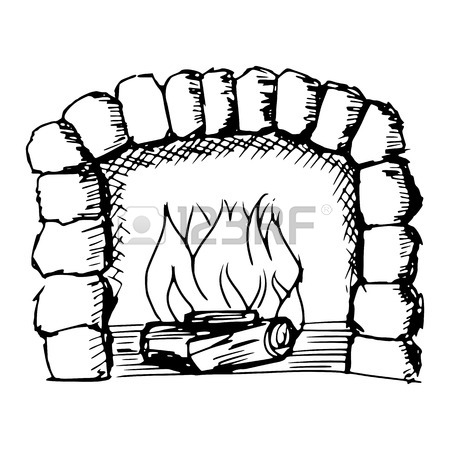Vanguard Managed Solutions Vanguard 6500 PLUS manuals
Owner’s manuals and user’s guides for Hardware Vanguard Managed Solutions Vanguard 6500 PLUS.
We providing 1 pdf manuals Vanguard Managed Solutions Vanguard 6500 PLUS for download free by document types: User Manual

Vanguard managed solutions Vanguard 6500 PLUS User Manual (102 pages)
Brand: Vanguard-managed-solutions | Category: Hardware | Size: 1.34 MB |

Table of contents
Contents
5
Overview
7
Hardware
11
TRIM Card
23
equipment
25
RJ-48S Jack
25
Chapter 2
27
<CR>
29
Front Door
31
Rear View
45
Top View
47
No Trim Card
59
FLASH Module
70
Card Socket
70
Appendix A
91
Cables A-3
93
A-4 Cables
94
Cables A-5
95
A-6 Cables
96
Cables A-7
97
Appendix B
99
More products and manuals for Hardware Vanguard Managed Solutions
| Models | Document Type |
|---|---|
| 6435/6455 |
User Manual
 Vanguard Managed Solutions 6435/6455 User Manual [es] ,
4 pages
Vanguard Managed Solutions 6435/6455 User Manual [es] ,
4 pages
|
| Vanguard 7300 Series |
User Manual
 Vanguard Managed Solutions Vanguard 7300 Series User Manual,
227 pages
Vanguard Managed Solutions Vanguard 7300 Series User Manual,
227 pages
|
| 3400 Series |
User Manual
 Vanguard Managed Solutions 3400 Series User Manual,
74 pages
Vanguard Managed Solutions 3400 Series User Manual,
74 pages
|
| Daughtercard Header |
User Manual
 Vanguard Managed Solutions Daughtercard Header User Manual,
2 pages
Vanguard Managed Solutions Daughtercard Header User Manual,
2 pages
|
| Vanguard 342 |
User Manual
   Vanguard Managed Solutions Vanguard 342 User Manual,
115 pages
Vanguard Managed Solutions Vanguard 342 User Manual,
115 pages
|
| Vanguard 6435 |
User Manual
  Vanguard Managed Solutions Vanguard 6435 Benutzerhandbuch,
128 pages
Vanguard Managed Solutions Vanguard 6435 Benutzerhandbuch,
128 pages
|
| 650 |
User Manual
   Vanguard Managed Solutions 650 User Manual,
82 pages
Vanguard Managed Solutions 650 User Manual,
82 pages
|
Vanguard Managed Solutions devices